Share this
Computers with a wide temperature range outperform on all fronts
by Yazz Krdzalic on Feb 7, 2020 1:53:57 PM
Update 05/14/2020: Check out our comprehensive blog post on MIL-STD-810 temperature testing procedures and Mil-Spec temperature ranges to learn more about how we temp-test our rugged computers.
When you think about factors that impact a computer's performance or reliability, extreme temperature fluctuation is among the top. Whether hot or cold, the strain it places on internal components is harsh. You may have heard the rule of thumb:
For every 10°C increase in internal temperature the life of the computer is cut by 50%.
That's why the industrial and military sectors alike demand certifications to specific environmental compliance tests that warrant safe operation under tough settings.
In this article, I'll discuss:
- Standard and extended temperature ranges of industrial and/or military computers
- Ways a computer's temperature is tested
- Components that contribute most to the internal temperature of a computer system
Let's begin.
Table of Contents
A Computer's Temperature Range
An industrial or military computer's temp varies depending on multiple components and/or factors. One thing is for certain, the wider the temperature range, the higher the component cost but a much lower TCO (Total Cost of Ownership).
Standard Computer Temperature
You may be asking yourself "what's a standard computer?", and yes, that's quite difficult to define, but for our purposes, let's try to do so:
- Low-end CPU with a low TDP
- Lower component frequencies where applicable
- Cheaper material sciences (metal, plastic, etc.)
If you fall within the above three categories, your likely ambient temperature range is going to be: 0°C to 30°C.
This means that the computer should function accordingly within those ranges, anything outside of it, and you will run into issues.
Extended Computer Temperature
For most ruggedized servers or computers, the desired temp range is going to be 0°C to 50°C, at times even -10°C to 50°C.
The way you get to the higher temperatures and have normal functionality without issues is due to higher rated components.
For example, we at Trenton Systems may test over 100 different components on a single board at a time. Certain components may not make the cut to reach the higher temperatures, therefore we will look for a better component to increase system stability and reliability at higher temperatures.
Think of it as identifying the weakest link then making it stronger or replacing it with a better component. Once that is done, we re-test and make sure we reach the highest temps under max stress.
Wide Computer Temperature
A wide temperature range can go from -40°C to 70°C. At this level, you're really talking about your fanless, sealed, low TDP, embedded PCs.
Think of it like an embedded PC that's built solely for this purpose. The goal is to build enough features to capture a larger audience but have the durability, ruggedness so that it can withstand truly extreme conditions.
An example of such system, that we're currently designing, is a COM Express Type 7.
How to test and validate higher temperatures in a computer system?
One of the best ways to test a computer system's ability to withstand harsh conditions is through simulations.
You can test for things like airflow and thermal flow, fluid dynamics or computational fluid dynamics, how things are radiating and much more.
It gives you a good base on what to test for and what to expect.
Take Control of Your Climate
At Trenton Systems, our Test Engineers can place over 100 probes on a board before we place the system into the 'oven' or test chamber. This oven lets us control the environmentals while the probes report on temperature fluctuations.
Here's a photo of our latest ION Mini PC being stress tested before we release it to our customers.
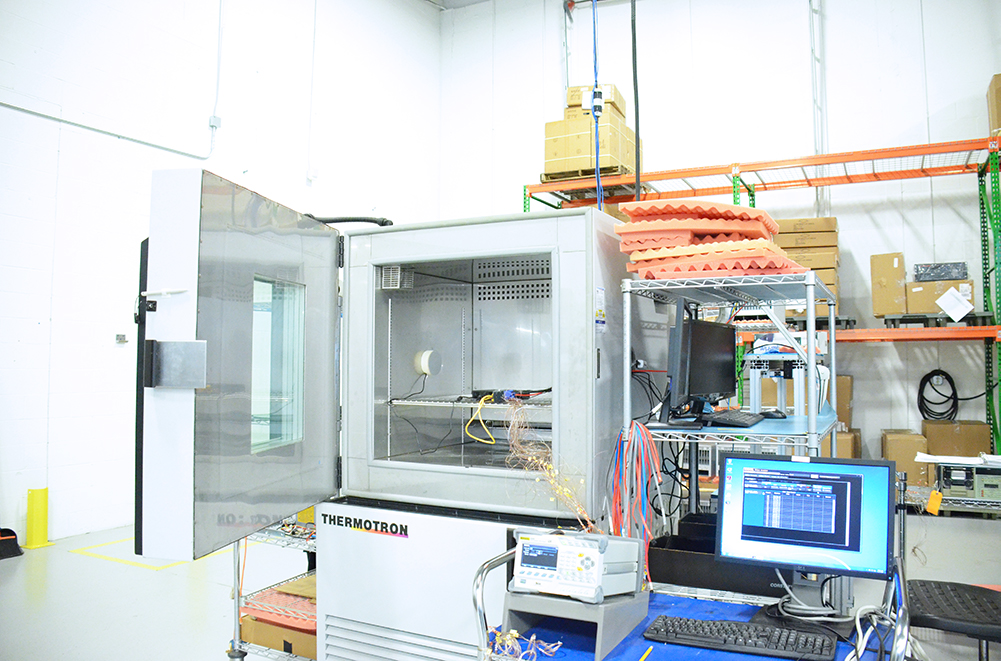
Once we have all the data we need, our Engineers calculate the MTBF (mean time between failures) for those specific components, then write down the temperature max for the weakest link on the board. That's the number you see on our datasheets.
Example:
If 50 components on the board work perfectly fine at 65°C but one component keeps running into issues at 55°C, our Engineers will notate the lower number as our max. We focus on the system's stability for our customers, not the best performing component.
Components that elevate computer temperature the most
If your system is running hot, there are things you can do to improve the internal temperature to keep your components from failing. Replacing the component with a higher rated part is most likely your best bet.
You could also look at airflow and see if you can move things in any way to improve cool air reaching the components and hot air exiting the chassis fast.
Our Engineers, for example, look at thermal imaging to identify the areas that heat up real quick and then it's back to the drawing board for improvements.
Here's an example of one of our systems under IR:

You can see from the image above that in this test use case without a chassis and no fans in place, the RAM heats up fast. You can also see certain components on the PCIe backplane that are radiating heat. All this helps to identify which area to focus on.
Here's a little infographic to help you remember what major parts and pieces within a computer system contribute to elevated heat readings:
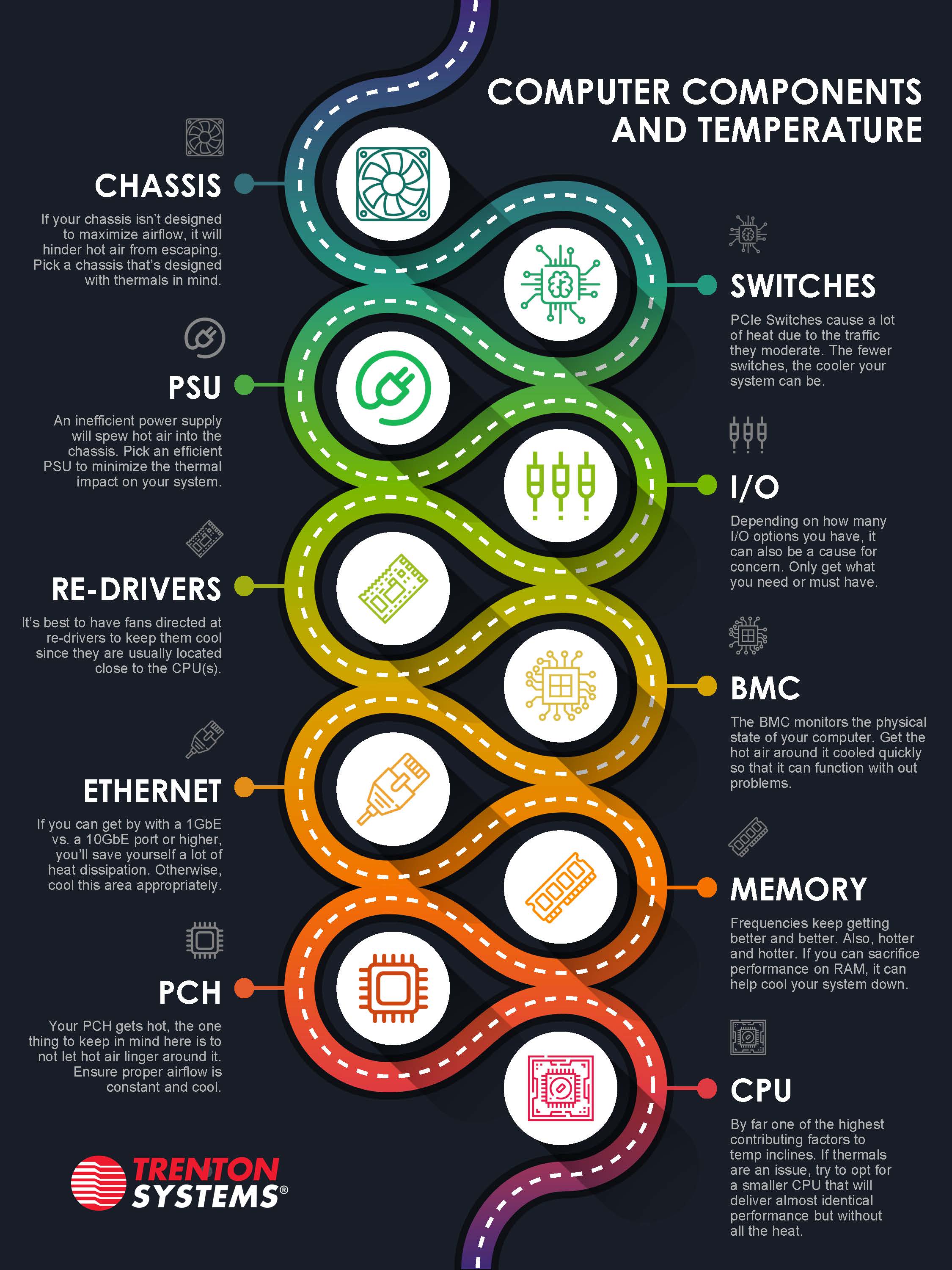
*To download a PDF copy of the above, click here.
Summary
We've discussed the standard, extended, and wide temperature ranges for industrial or military computers. Then, we went over test procedures and the individual components that contribute to the internal temperature of a computer.
These are only the very basics of thermals in a computing environment, especially when it comes to the military or industrial sector.
Time and time again, standard computers don't make the cut for specific programs or applications. They may save you a buck or two in the beginning, but shortly thereafter, critical failures erupt and you are back at square one.
An extreme or wide temperature computer system outperforms regular functions and also ensures the same performance in harsher settings.
Find a computer manufacturer that understands the different certifications, tests, and implications to make a wide temp computer and rest assured that your program or application will run smoothly for years to come.
Share this
- High-performance computers (42)
- Military computers (38)
- Rugged computers (32)
- Cybersecurity (25)
- Industrial computers (25)
- Military servers (24)
- MIL-SPEC (20)
- Rugged servers (19)
- Press Release (17)
- Industrial servers (16)
- MIL-STD-810 (16)
- 5G Technology (14)
- Intel (13)
- Rack mount servers (12)
- processing (12)
- Computer hardware (11)
- Edge computing (11)
- Rugged workstations (11)
- Made in USA (10)
- Partnerships (9)
- Rugged computing (9)
- Sales, Marketing, and Business Development (9)
- Trenton Systems (9)
- networking (9)
- Peripheral Component Interconnect Express (PCIe) (7)
- Encryption (6)
- Federal Information Processing Standards (FIPS) (6)
- GPUs (6)
- IPU (6)
- Joint All-Domain Command and Control (JADC2) (6)
- Server motherboards (6)
- artificial intelligence (6)
- Computer stress tests (5)
- Cross domain solutions (5)
- Mission-critical servers (5)
- Rugged mini PCs (5)
- AI (4)
- BIOS (4)
- CPU (4)
- Defense (4)
- Military primes (4)
- Mission-critical systems (4)
- Platform Firmware Resilience (PFR) (4)
- Rugged blade servers (4)
- containerization (4)
- data protection (4)
- virtualization (4)
- Counterfeit electronic parts (3)
- DO-160 (3)
- Edge servers (3)
- Firmware (3)
- HPC (3)
- Just a Bunch of Disks (JBOD) (3)
- Leadership (3)
- Navy (3)
- O-RAN (3)
- RAID (3)
- RAM (3)
- Revision control (3)
- Ruggedization (3)
- SATCOM (3)
- Storage servers (3)
- Supply chain (3)
- Tactical Advanced Computer (TAC) (3)
- Wide-temp computers (3)
- computers made in the USA (3)
- data transfer (3)
- deep learning (3)
- embedded computers (3)
- embedded systems (3)
- firmware security (3)
- machine learning (3)
- Automatic test equipment (ATE) (2)
- C6ISR (2)
- COTS (2)
- COVID-19 (2)
- CPUs (2)
- Compliance (2)
- Compute Express Link (CXL) (2)
- Computer networking (2)
- Controlled Unclassified Information (CUI) (2)
- DDR (2)
- DDR4 (2)
- DPU (2)
- Dual CPU motherboards (2)
- EW (2)
- I/O (2)
- Military standards (2)
- NVIDIA (2)
- NVMe SSDs (2)
- PCIe (2)
- PCIe 4.0 (2)
- PCIe 5.0 (2)
- RAN (2)
- SIGINT (2)
- SWaP-C (2)
- Software Guard Extensions (SGX) (2)
- Submarines (2)
- Supply chain security (2)
- TAA compliance (2)
- airborne (2)
- as9100d (2)
- chassis (2)
- data diode (2)
- end-to-end solution (2)
- hardware security (2)
- hardware virtualization (2)
- integrated combat system (2)
- manufacturing reps (2)
- memory (2)
- mission computers (2)
- private 5G (2)
- protection (2)
- secure by design (2)
- small form factor (2)
- software security (2)
- vRAN (2)
- zero trust (2)
- zero trust architecture (2)
- 3U BAM Server (1)
- 4G (1)
- 4U (1)
- 5G Frequencies (1)
- 5G Frequency Bands (1)
- AI/ML/DL (1)
- Access CDS (1)
- Aegis Combat System (1)
- Armed Forces (1)
- Asymmetric encryption (1)
- C-RAN (1)
- COMINT (1)
- Cloud-based CDS (1)
- Coast Guard (1)
- Compliance testing (1)
- Computer life cycle (1)
- Containers (1)
- D-RAN (1)
- DART (1)
- DDR5 (1)
- DMEA (1)
- Data Center Modular Hardware System (DC-MHS) (1)
- Data Plane Development Kit (DPDK) (1)
- Defense Advanced Research Projects (DARP) (1)
- ELINT (1)
- EMI (1)
- EO/IR (1)
- Electromagnetic Interference (1)
- Electronic Warfare (EW) (1)
- FIPS 140-2 (1)
- FIPS 140-3 (1)
- Field Programmable Gate Array (FPGA) (1)
- Ground Control Stations (GCS) (1)
- Hardware-based CDS (1)
- Hybrid CDS (1)
- IES.5G (1)
- ION Mini PC (1)
- IP Ratings (1)
- IPMI (1)
- Industrial Internet of Things (IIoT) (1)
- Industry news (1)
- Integrated Base Defense (IBD) (1)
- LAN ports (1)
- LTE (1)
- Life cycle management (1)
- Lockheed Martin (1)
- MIL-S-901 (1)
- MIL-STD-167-1 (1)
- MIL-STD-461 (1)
- MIL-STD-464 (1)
- MOSA (1)
- Multi-Access Edge Computing (1)
- NASA (1)
- NIC (1)
- NIC Card (1)
- NVMe (1)
- O-RAN compliant (1)
- Oil and Gas (1)
- Open Compute Project (OCP) (1)
- OpenRAN (1)
- P4 (1)
- PCIe card (1)
- PCIe lane (1)
- PCIe slot (1)
- Precision timestamping (1)
- Product life cycle (1)
- ROM (1)
- Raytheon (1)
- Remotely piloted aircraft (RPA) (1)
- Rugged computing glossary (1)
- SEDs (1)
- SIM Card (1)
- Secure boot (1)
- Sensor Open Systems Architecture (SOSA) (1)
- Small form-factor pluggable (SFP) (1)
- Smart Edge (1)
- Smart NIC (1)
- SmartNIC (1)
- Software-based CDS (1)
- Symmetric encryption (1)
- System hardening (1)
- System hardening best practices (1)
- TME (1)
- Tech Partners (1)
- Total Memory Encryption (TME) (1)
- Transfer CDS (1)
- USB ports (1)
- VMEbus International Trade Association (VITA) (1)
- Vertical Lift Consortium (VLC) (1)
- Virtual machines (1)
- What are embedded systems? (1)
- Wired access backhaul (1)
- Wireless access backhaul (1)
- accredidation (1)
- aerospace (1)
- air gaps (1)
- airborne computers (1)
- asteroid (1)
- authentication (1)
- autonomous (1)
- certification (1)
- cognitive software-defined radios (CDRS) (1)
- command and control (C2) (1)
- communications (1)
- cores (1)
- custom (1)
- customer service (1)
- customer support (1)
- data linking (1)
- data recording (1)
- ethernet (1)
- full disk encryption (1)
- hardware monitoring (1)
- heat sink (1)
- hypervisor (1)
- in-house technical support (1)
- input (1)
- integrated edge solution (1)
- international business (1)
- licensed spectrum (1)
- liquid cooling (1)
- mCOTS (1)
- microelectronics (1)
- missile defense (1)
- mixed criticality (1)
- moving (1)
- multi-factor authentication (1)
- network slicing (1)
- neural networks (1)
- new headquarters (1)
- next generation interceptor (1)
- non-volatile memory (1)
- operating system (1)
- output (1)
- outsourced technical support (1)
- post-boot (1)
- pre-boot (1)
- private networks (1)
- public networks (1)
- radio access network (RAN) (1)
- reconnaissance (1)
- rugged memory (1)
- secure flash (1)
- security (1)
- self-encrypting drives (SEDs) (1)
- sff (1)
- software (1)
- software-defined radios (SDRs) (1)
- speeds and feeds (1)
- standalone (1)
- storage (1)
- systems (1)
- tactical wide area networks (1)
- technical support (1)
- technology (1)
- third-party motherboards (1)
- troposcatter communication (1)
- unlicensed spectrum (1)
- volatile memory (1)
- vpx (1)
- zero trust network (1)
- January 2025 (1)
- November 2024 (1)
- October 2024 (1)
- August 2024 (1)
- July 2024 (1)
- May 2024 (1)
- April 2024 (3)
- February 2024 (1)
- November 2023 (1)
- October 2023 (1)
- July 2023 (1)
- June 2023 (3)
- May 2023 (7)
- April 2023 (5)
- March 2023 (7)
- December 2022 (2)
- November 2022 (6)
- October 2022 (7)
- September 2022 (8)
- August 2022 (3)
- July 2022 (4)
- June 2022 (13)
- May 2022 (10)
- April 2022 (4)
- March 2022 (11)
- February 2022 (4)
- January 2022 (4)
- December 2021 (1)
- November 2021 (4)
- September 2021 (2)
- August 2021 (1)
- July 2021 (2)
- June 2021 (3)
- May 2021 (4)
- April 2021 (3)
- March 2021 (3)
- February 2021 (8)
- January 2021 (4)
- December 2020 (5)
- November 2020 (5)
- October 2020 (4)
- September 2020 (4)
- August 2020 (6)
- July 2020 (9)
- June 2020 (11)
- May 2020 (13)
- April 2020 (8)
- February 2020 (1)
- January 2020 (1)
- October 2019 (1)
- August 2019 (2)
- July 2019 (2)
- March 2019 (1)
- January 2019 (2)
- December 2018 (1)
- November 2018 (2)
- October 2018 (5)
- September 2018 (3)
- July 2018 (1)
- April 2018 (2)
- March 2018 (1)
- February 2018 (9)
- January 2018 (27)
- December 2017 (1)
- November 2017 (2)
- October 2017 (3)
/Trenton%20Systems%20Circular%20Logo-3.png?width=50&height=50&name=Trenton%20Systems%20Circular%20Logo-3.png)
No Comments Yet
Let us know what you think