Share this
Huge List of Computer Stress Test Software [Rugged Computing]
by Yazz Krdzalic on Nov 20, 2018 10:12:07 AM
Update 05/14/2020: Check out our comprehensive blog post on MIL-STD-810 temperature testing procedures and Mil-Spec temperature ranges to learn more about how we subject our rugged computers to environmental stressors.
In this blog you'll find a relentless list of computer stress test software (FREE & PAID) which benchmarks and/or diagnoses different components of a rugged computer system.
As a bonus, I've also listed popular hardware monitoring tools that you can use to diagnose any computer related issues.
A lot of these tools are used by professionals in the rugged computer industry to help identify issues with computer systems. So I thought to share them with you - all in one place.
For your convenience, I've distinguished stress test software from hardware monitoring tools with two asterisks(*) next to the name.

What types of stress test software are we talking about?
- CPU Stress Test Software
- GPU Stress Test Software
- RAM Stability Tests
- HDD/SSD Utility Software
- Computer Temperature Tests
- Network Diagnostics Tools
- Computer Monitor Tests
- Computer System Benchmarks
Note: Some of the tools listed are able to test more than one component of your computer system.
Without further ado - I present the Complete List of Computer Stress Test Software for 2019. Starting with...

CPU Stress Test Software
PassMark - BurnInTest™** (FREE & PAID)
If you want stress test software of a computer's subsystems tested simultaneously, this is the tool for you. Not only is it for testing but also troubleshooting and diagnostics. It saves you a lot of time by being able to run multiple tests at the same time. The UI is user friendly and comes with bunch of other useful features at the paid level.
powerMAX** (FREE)
In short, it is a CPU and GPU burn-in test. It can test the CPU or GPU individually or both at the same time. It does not provide stability or performance scores, therefore don't consider it a benchmark tool. It is a powerful tool and does, however, reveal the weaknesses of some of the computer's components. Be careful though, it may cause irreversible damage to your computer, so proceed with caution and use at your own risk.
Intel® Processor Diagnostic Tool (FREE)
Although meant for anyone with an Intel® CPU, this tool, developed by Intel® is a diagnostic check that verifies the CPUs operating frequency, tests numerous features on the processor, and performs a CPU stress test. It is compatible with multiprocessor systems and requires Win7 or later to run.
Prime95** (FREE)
Better known as a load testing tool than a CPU benchmark, but a simple and easy-to-use application that lets you locate Mersenne Prime numbers designed for overclockers. A very good tool to test performance and stability of a processor and RAM at max stress. It is often considered a 'standard' for benchmarking or stress testing a computer.

GPU Stress Test Software
GPU-Z (FREE)
Designed to provide video card and graphics processor information. It displays specs of the GPU and its memory, displays temperature, core frequency, memory frequency, GPU load and fan speeds. Supports both AMD, NVIDIA, and Intel® cards and allows for multi-GPU support. View real-time monitoring of GPU stats/data and log to Excel or CSV file capability.
MSI Afterburner (FREE)
Most recognized and widely used graphics card overclocking utility with full control over your graphics card. Comes standard with customization capability, benchmarking, and video recording. A robust GPU overclocking and monitoring tool that enables you to find the perfect balance between performance and temperature.
Heaven Benchmark** (FREE & PAID)
Performance and stability testing for your computer. It can test the video card, power supply, cooling system and allows to check your computer system in stock and overclocking modes. Provides quite accurate results due to 100% GPU-bound benchmarking. Powered by the UNIGINE 1 Engine.
Valley Benchmark** (FREE & PAID)
With 64 000 000 square meters of extremely beautiful terrain powered by UNIGINE 1 Engine and user-controlled dynamic weather you are able to view GPU temperature and clock monitoring. It provides multi-monitor support and the entire valley may be explored in fly-by or hike-through modes. Video of the terrain is available in the link above.
FurMark** (FREE)
For the Windows platform only, it's a lightweight yet intensive GPU stress test. It uses rendering algorithms to measure the performance of the graphics card. It is often to referred as the GPU burner. It does require an OpenGL 2.0 compliant graphics card. Comes with benchmark or stability/burn-in test mode (which is for overclockers).

RAM Stability Tests
Resource Monitor (FREE)
This comes free with Windows Vista and later versions of Windows. It can show you what's wrong with your computer and why. CPU use, memory use, program issues, and more. The above link is a great tutorial on how to utilize this tool within Windows for your benefit.
Windows Memory Diagnostic (FREE)
Helps you identify and diagnose problems with memory. Comes equipped on Windows 7, 8, and 10. This tool has even advanced features that let you choose if you'd like to run a basic, standard, or extended test and how many times you would like to repeat the test. Useful tool to run since it's most likely on your OS already.
MemTest86** (FREE & PAID)
The original memory testing program for x86 computers. It boots from a USB or CD and tests the RAM in your computer for faults using complex algorithms and test patterns. This software has a rich history, over 20 years of test algorithms and improvements. It is the go-to tool for testing your memory.
MemTest64 (FREE)
TechPowerUp Memtest64 is a free lightweight, standalone utility that lets you check your system memory for problems at the hardware-level. It has a graphical interface, and can be run from within Windows.

HDD/SSD Utility Software
CrystalDiskMark (FREE)
Everything you need to know about the performance of your hard disk - even how likely it's to stop performing in the near future using self-monitoring, analysis, and reporting technology (SMART) protocol. Quite straightforward to use and gives you a heads-up when your disk begins to fail.
WinDirStat (FREE)
A disk usage and cleanup tool for various versions of Windows. On the homepage (linked above) there's also a program for Linux users. It's available in 12 languages. Very simple tool but seems to be used among certain users.
HDD Regenerator (FREE & PAID)
This program seems to be one of a lot of debate. Some say it works and others claim it doesn't work as expected. It does provide speedy hard drive problem detection and reads your bad sectors on the HDD surface and if it finds them, it repairs them. This is where most of the users that label it a 'decent' software find their gripes. Worth a shot to try for free and see if you like it or not to warrant a purchase.
Smartmontools (FREE)
Contains two utility programs to control and monitor storage systems using the SMART protocol. Both utilities will offer you disk degradation and failure warnings. It supports ATA/ATAPI/SATA-3 to SATA-8 disks and SCSI disks and tape devices. It will run on most Operating Systems.
Hard Disk Sentinel (FREE & PAID)
Multi OS and covers both SSD & HDD monitoring and analysis. In short, it finds - tests - diagnoses - repairs - reports on - and displays health, performance degradation and failures. No need to use separate tools, it's an all-in-one type software.
SSD Life (FREE)
This SSD software focuses more on reliability rather than stress testing. It analyzes how you use your solid state drives and uses algorithms to calculate the estimated lifetime. This is a nice tool to have for quick analysis and reporting of your SSDs.
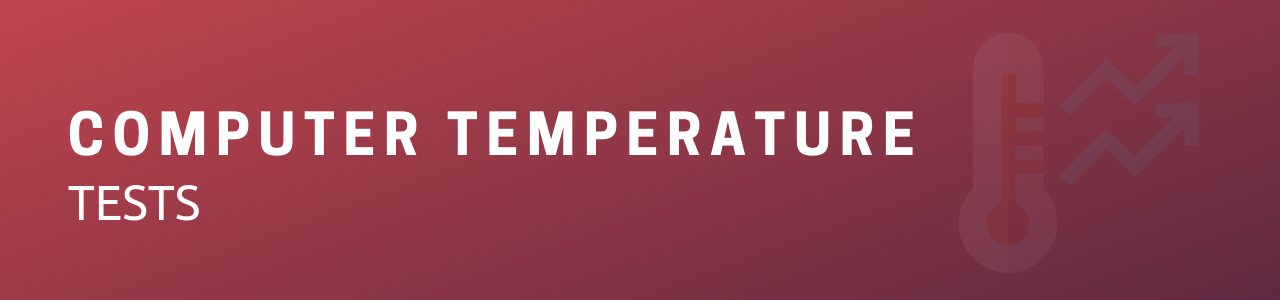
Computer Temperature Tests
HWMonitor (FREE & PAID)
Quite a popular hardware monitoring program that reads your computer system's health sensors such as voltages, temps, and fan speed. Uses SMART protocol and handles the most common sensor chips and video card GPU temp.
Core Temp (FREE)
Very simple yet very popular. Monitor your CPU temps and get other vital information like CPU Model, Platform, Frequency, CPUID, TDP, and per core temperature readings. When it comes to monitor and control, this is one of my personal favorites.
Real Temp (FREE)
Designed for Intel® single, dual, and quad core i7 CPUs - it monitors CPU temps. You can also control the TJ Max - safe max operating core temp - and see the distance to the set maximum. It will also display your Thermal Status to let you know if each core is operating at a stable thermal output.
SpeedFan (FREE)
The best way I can describe this little yet powerful tool is to list what the actual website states, which is true to its core: "If you need a tool that can change your computer's fan speeds, read the temperatures of your motherboard and your hard disk, read voltages and fan speeds and check the status of your hard disk using S.M.A.R.T. or SCSI attributes, then you came to the right place." The website is quite difficult to navigate through, but make sure to click the hyperlink that says "SpeedFan 4.52" to download.
Open Hardware Monitor (FREE)
To see temps, volts, fan speeds, load and clock speeds of your computer for free - this is the tool for you. Very easy to install and even easier to use. It reminds me of an old-school utility tool from XP times but it just makes sense. Everything you need to know on one screen.

WiFi Debugging
TCPDump (FREE)
A powerful command-line packet analyzer; and libpcap, a portable C/C++ library for network traffic capture.
For main features and commands, take a look at this cheat sheet.
iPerf (FREE)
iPerf3 is a tool for active measurements of the maximum achievable bandwidth on IP networks. It supports tuning of various parameters related to timing, buffers and protocols (TCP, UDP, SCTP with IPv4 and IPv6). For each test it reports the bandwidth, loss, and other parameters. This is a new implementation that shares no code with the original iPerf and also is not backwards compatible. iPerf was orginally developed by NLANR/DAST. iPerf3 is principally developed by ESnet / Lawrence Berkeley National Laboratory. It is released under a three-clause BSD license.
Eye P.A. (FREE & PAID)
Eye P.A. is a rapid 802.11ac packet capture and analytics solution that makes WiFi traffic visible for quick analysis and diagnosis. At a glance, you can find and fix packet loss, monitor channel capacity, minimize congestion, and shed light on network configuration and security issues.
Chanalyzer + WiSpy (FREE & PAID)
WiFi is no longer a luxury. Your users depend on WiFi for business, education, healthcare, and entertainment. But delivering reliable WiFi in complex network environments can be difficult. That’s why we built Chanalyzer Essential – a bundle that includes Wi-Spy DBx, Chanalyzer + Report Builder, and Device Finder 2.4 GHz Directional Antenna.
Solarwinds (FREE & PAID)
A leader in Network Management Software and Monitoring Tools. The software suite gives you the power to monitor and manage your network. Multiple products to choose from. Make sure to check them out and see which product works for you.

Network Diagnostics Tools
Wireshark (FREE)
World's foremost and widely-used network protocol analyzer. See what's happening on your network at a microscopic level and is also the standard across many commercial and non-profit enterprises, government agencies, and educational institutions.
Angry IP Scanner (FREE)
A fast IP address and port scanner. It scans IP addresses in any range as well as any of their ports. It works by sending a ping to each IP address and then, as an option, resolves its host name, determined MAC address, scans ports, etc.
Measurement Lab - NDT (Network Diagnostic Tool) (FREE)
For the novice and network researcher, this tool provides a sophisticated speed and diagnostic test. Upload and download speeds and the problems that are limiting your speeds. You can use this tool to provide info to your network admin to help them understand what is going on. They will love you for it!
Acunetix Online (FREE & PAID)
I truly like this software since it tells you if your website is secure as well as your network. You can easily try the software online, download the demo, or pay for the full version. It uses some of the most advanced SQL injections and XSS black box scanning tech. It automatically crawls your website and performs black box and grey box hacking techniques to identify vulnerabilities. Many uses for this powerful tool.
SolarWinds WAN Killer (FREE & PAID)
This entire website has goodies that can help the every day engineer boast a powerful tool set. This specific tool stress tests your network to measure performance and to proactively test network and load balancing.
Paessler PRTG Network Monitor (FREE & PAID)
This is your one tool to measure your IT infrastructure. From bandwidth to traffic to uptime, and even packet sniffing. You can view your entire network at a glance, although at a price, it is such a nice tool to have in your arsenal since it's easy to use, the UI is beautiful, and again, everything under one roof.

Computer Monitor Tests
PassMark Monitor Test (FREE & PAID)
PassMark MonitorTest™ is a tool that allows users to investigate the quality and performance of their computer monitor or LCD flat panel screens. It does so by generating test patterns on the screen at a variety of different resolutions and color depths to test for the optimal visual performance.
EIZO Monitor Test (FREE)
Quickly and easily (online) assess your monitor's image quality. Up to 13 tests to check how uniform the image display is across the entire monitor. It can even check your monitor's defective pixels. I like it because it's really easy to use and there's nothing to it.
JScreenFix (FREE)
This handy-dandy tool fixes most screens (both for LCD and OLED). There's nothing to install, it's all HTML5 and JavaScript in your browser. If it finds a stuck pixel, you drag the pixel fixel over the stuck pixel and done!
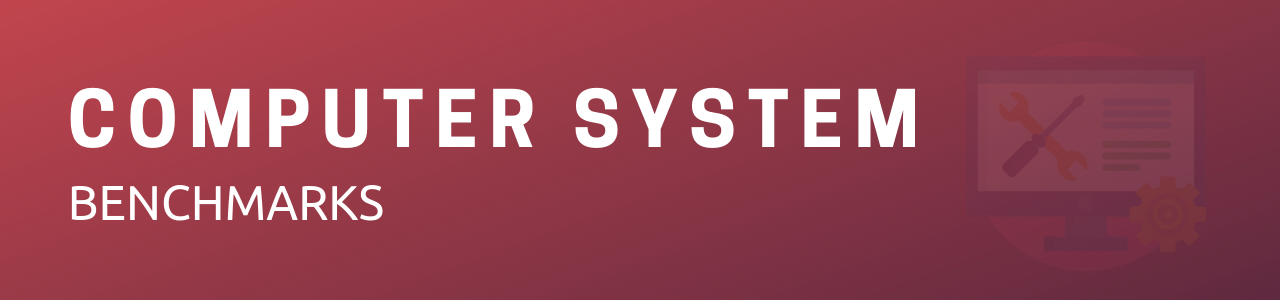
Computer System Benchmarks
CINEBENCH** (FREE)
Based on the award-winning animation software Cinema 4D - it is the perfect tool to compare CPU and graphics performance across various systems and platforms. The test uses your computer's CPU power to render a 3D scene - this scene stresses all available CPU cores - it can measure systems up to 256 processor threads! The result is displayed in points - the higher the number, the faster your CPU.
3DMark** (PAID)
Dubbed as the 'one benchmark for all your hardware' - it includes everything you need to benchmark your computer AND mobile devices. A lot of new updates are added and you can even choose which tests you would like to download. All the hardware monitoring is at your fingertips and you can even apply custom settings where you explore your system's performance limits.
CPU-Z (FREE)
One of the popular pieces of software that monitors some of your computer system's main devices. Processor name and number, codename, process, package, cache levels, mainboard and chipset, memory, real-time measurement, and more. Make sure to check out a few YouTube videos for a glance at how this tool works and if it's for you.
Performance Monitor in Win10 (FREE)
Again, another tool that comes free with Windows 10. It analyzes your computer's performance and can give you insight into what is going on and what needs your attention to get everything back up to normal.
Reliability Monitor (FREE)
Another free Windows tool that tracks the history of your computer. Any time a program fails or acts up, or you get the infamous blue screen of death - it is logged into the Reliability Monitor. Take a look to learn what your system has been up to and learn how you can improve it.
PCMark 10** (FREE & PAID)
A stress test software that uses a set of comprehensive tests to determine PC benchmarks. Very easy to use and install without complex configs upfront. I really like the scoring feature that is uses to compare computer systems.
HeavyLoad** (FREE)
For the everyday PC, workstation, and server. Push your computer system to the limits with this free stress test software. One of the more popular choices to let you know if your machine is going to perform reliably even under heavy stress.
HWiNFO64 (FREE)
Hardware analytics with monitoring and reporting for Windows and DOS. Whether you're looking for a quick overview or in-depth analytics of all hardware components, HWiNFO64's got you covered. Provides accurate monitoring of all system components for actual status and failure predictions.
Aida64** (FREE & PAID)
Targeting business customers and individual enthusiasts alike, this quite robust computer system info, diagnostics, and benchmarking software packs a powerful punch. It may describe itself as a diagnostics tool but it does offer some nice stress testing features as well where it allows the user to put different components to the test.
Super PI (FREE)
It is used to calculate pi to a specific number of digits. You may be wondering why this tool is here to begin with then, but a lot of computer enthusiasts use this tool to overclock their computer by setting the number to many digits in order to measure how fast a CPU can calculate.
Speccy (FREE & PAID)
If you're familiar with CCleaner, you're most likely familiar with Speccy. It really does have all the info you need, from OS, CPU and RAM to your motherboard and even graphics and storage. The real-time temp monitor is one of my favorites, and while you're at it, download CCleaner too, to clean, speed up and optimize your PC.
SiSoftware Sandra Lite** (FREE & PAID)
Your everyday diagnostic and stress test software. It's quite popular among computer techies since you can use it for overclock performance measurements. You can even disable hyperthreading to use only physical cores/modules or disable multi-core to use only sockets/packages. Either way, quite a nifty tool for diagnostics and as a stress test software piece.
WinAudit (FREE)
Used by IT experts and professionals alike, it's an open source software that resonates across multiple computing fields. It spits out comprehensive reports on a computer systems' configuration, hardware, and software.
RWEverything** (FREE)
Hardware Engineers, Firmware (BIOS) Engineers, driver developers, QA Engineers, Test Engineers, Diagnostic Engineers and so many more LISTEN UP! This utility can access almost all the computer hardware on your machine. Beware - it offers no warranty and you have sole responsibility for any damages caused to the system since it will let you modify hardware settings.
Novabench** (FREE & PAID)
This is one of my personal favorites, and it's free. It takes minutes to test your computer's performance, it shows scores & stands openly so you can compare your computer to the rest of the world, and now even offers a GPU compute & graphics test. It comes with CPU, GPU, Memory, Disk read & write speed and the Pro version comes with a few other bonuses.
PassMark - PerformanceTest** (FREE & PAID)
Another great stress test software by PassMark - it let's you know if your computer is performing at its best. You can measure the effectiveness of the changes/upgrades you make to the system and you can even compare your performance based on independent measurements to help you in your purchasing decisions.
UXD - QuickCAST Server** (PAID)
Although paid only, this stress test tool is for those who need to test multiple computers at the same time - Macs included. It allows you to customize scripts based on your needs. Attack multiple computers on the bench and keep moving through burn-ins and benchmarks like a pro.
![]()
Help us to help you
There you have it, an extensive list of widely used computer stress test software and hardware monitoring tools available on the internet today.
Are you using a computer stress test software that isn't on this list? Personal experience (good or bad) with any tools listed? Do you have other suggestions?
Leave a comment below! We'd love your input.
#technology #tech #techtrends #engineering #technews #stresstests #computerbenchmarks
Share this
- High-performance computers (42)
- Military computers (38)
- Rugged computers (32)
- Cybersecurity (25)
- Industrial computers (25)
- Military servers (24)
- MIL-SPEC (20)
- Rugged servers (19)
- Press Release (17)
- Industrial servers (16)
- MIL-STD-810 (16)
- 5G Technology (14)
- Intel (13)
- Rack mount servers (12)
- processing (12)
- Computer hardware (11)
- Edge computing (11)
- Rugged workstations (11)
- Made in USA (10)
- Partnerships (9)
- Rugged computing (9)
- Sales, Marketing, and Business Development (9)
- Trenton Systems (9)
- networking (9)
- Peripheral Component Interconnect Express (PCIe) (7)
- Encryption (6)
- Federal Information Processing Standards (FIPS) (6)
- GPUs (6)
- IPU (6)
- Joint All-Domain Command and Control (JADC2) (6)
- Server motherboards (6)
- artificial intelligence (6)
- Computer stress tests (5)
- Cross domain solutions (5)
- Mission-critical servers (5)
- Rugged mini PCs (5)
- AI (4)
- BIOS (4)
- CPU (4)
- Defense (4)
- Military primes (4)
- Mission-critical systems (4)
- Platform Firmware Resilience (PFR) (4)
- Rugged blade servers (4)
- containerization (4)
- data protection (4)
- virtualization (4)
- Counterfeit electronic parts (3)
- DO-160 (3)
- Edge servers (3)
- Firmware (3)
- HPC (3)
- Just a Bunch of Disks (JBOD) (3)
- Leadership (3)
- Navy (3)
- O-RAN (3)
- RAID (3)
- RAM (3)
- Revision control (3)
- Ruggedization (3)
- SATCOM (3)
- Storage servers (3)
- Supply chain (3)
- Tactical Advanced Computer (TAC) (3)
- Wide-temp computers (3)
- computers made in the USA (3)
- data transfer (3)
- deep learning (3)
- embedded computers (3)
- embedded systems (3)
- firmware security (3)
- machine learning (3)
- Automatic test equipment (ATE) (2)
- C6ISR (2)
- COTS (2)
- COVID-19 (2)
- CPUs (2)
- Compliance (2)
- Compute Express Link (CXL) (2)
- Computer networking (2)
- Controlled Unclassified Information (CUI) (2)
- DDR (2)
- DDR4 (2)
- DPU (2)
- Dual CPU motherboards (2)
- EW (2)
- I/O (2)
- Military standards (2)
- NVIDIA (2)
- NVMe SSDs (2)
- PCIe (2)
- PCIe 4.0 (2)
- PCIe 5.0 (2)
- RAN (2)
- SIGINT (2)
- SWaP-C (2)
- Software Guard Extensions (SGX) (2)
- Submarines (2)
- Supply chain security (2)
- TAA compliance (2)
- airborne (2)
- as9100d (2)
- chassis (2)
- data diode (2)
- end-to-end solution (2)
- hardware security (2)
- hardware virtualization (2)
- integrated combat system (2)
- manufacturing reps (2)
- memory (2)
- mission computers (2)
- private 5G (2)
- protection (2)
- secure by design (2)
- small form factor (2)
- software security (2)
- vRAN (2)
- zero trust (2)
- zero trust architecture (2)
- 3U BAM Server (1)
- 4G (1)
- 4U (1)
- 5G Frequencies (1)
- 5G Frequency Bands (1)
- AI/ML/DL (1)
- Access CDS (1)
- Aegis Combat System (1)
- Armed Forces (1)
- Asymmetric encryption (1)
- C-RAN (1)
- COMINT (1)
- Cloud-based CDS (1)
- Coast Guard (1)
- Compliance testing (1)
- Computer life cycle (1)
- Containers (1)
- D-RAN (1)
- DART (1)
- DDR5 (1)
- DMEA (1)
- Data Center Modular Hardware System (DC-MHS) (1)
- Data Plane Development Kit (DPDK) (1)
- Defense Advanced Research Projects (DARP) (1)
- ELINT (1)
- EMI (1)
- EO/IR (1)
- Electromagnetic Interference (1)
- Electronic Warfare (EW) (1)
- FIPS 140-2 (1)
- FIPS 140-3 (1)
- Field Programmable Gate Array (FPGA) (1)
- Ground Control Stations (GCS) (1)
- Hardware-based CDS (1)
- Hybrid CDS (1)
- IES.5G (1)
- ION Mini PC (1)
- IP Ratings (1)
- IPMI (1)
- Industrial Internet of Things (IIoT) (1)
- Industry news (1)
- Integrated Base Defense (IBD) (1)
- LAN ports (1)
- LTE (1)
- Life cycle management (1)
- Lockheed Martin (1)
- MIL-S-901 (1)
- MIL-STD-167-1 (1)
- MIL-STD-461 (1)
- MIL-STD-464 (1)
- MOSA (1)
- Multi-Access Edge Computing (1)
- NASA (1)
- NIC (1)
- NIC Card (1)
- NVMe (1)
- O-RAN compliant (1)
- Oil and Gas (1)
- Open Compute Project (OCP) (1)
- OpenRAN (1)
- P4 (1)
- PCIe card (1)
- PCIe lane (1)
- PCIe slot (1)
- Precision timestamping (1)
- Product life cycle (1)
- ROM (1)
- Raytheon (1)
- Remotely piloted aircraft (RPA) (1)
- Rugged computing glossary (1)
- SEDs (1)
- SIM Card (1)
- Secure boot (1)
- Sensor Open Systems Architecture (SOSA) (1)
- Small form-factor pluggable (SFP) (1)
- Smart Edge (1)
- Smart NIC (1)
- SmartNIC (1)
- Software-based CDS (1)
- Symmetric encryption (1)
- System hardening (1)
- System hardening best practices (1)
- TME (1)
- Tech Partners (1)
- Total Memory Encryption (TME) (1)
- Transfer CDS (1)
- USB ports (1)
- VMEbus International Trade Association (VITA) (1)
- Vertical Lift Consortium (VLC) (1)
- Virtual machines (1)
- What are embedded systems? (1)
- Wired access backhaul (1)
- Wireless access backhaul (1)
- accredidation (1)
- aerospace (1)
- air gaps (1)
- airborne computers (1)
- asteroid (1)
- authentication (1)
- autonomous (1)
- certification (1)
- cognitive software-defined radios (CDRS) (1)
- command and control (C2) (1)
- communications (1)
- cores (1)
- custom (1)
- customer service (1)
- customer support (1)
- data linking (1)
- data recording (1)
- ethernet (1)
- full disk encryption (1)
- hardware monitoring (1)
- heat sink (1)
- hypervisor (1)
- in-house technical support (1)
- input (1)
- integrated edge solution (1)
- international business (1)
- licensed spectrum (1)
- liquid cooling (1)
- mCOTS (1)
- microelectronics (1)
- missile defense (1)
- mixed criticality (1)
- moving (1)
- multi-factor authentication (1)
- network slicing (1)
- neural networks (1)
- new headquarters (1)
- next generation interceptor (1)
- non-volatile memory (1)
- operating system (1)
- output (1)
- outsourced technical support (1)
- post-boot (1)
- pre-boot (1)
- private networks (1)
- public networks (1)
- radio access network (RAN) (1)
- reconnaissance (1)
- rugged memory (1)
- secure flash (1)
- security (1)
- self-encrypting drives (SEDs) (1)
- sff (1)
- software (1)
- software-defined radios (SDRs) (1)
- speeds and feeds (1)
- standalone (1)
- storage (1)
- systems (1)
- tactical wide area networks (1)
- technical support (1)
- technology (1)
- third-party motherboards (1)
- troposcatter communication (1)
- unlicensed spectrum (1)
- volatile memory (1)
- vpx (1)
- zero trust network (1)
- January 2025 (1)
- November 2024 (1)
- October 2024 (1)
- August 2024 (1)
- July 2024 (1)
- May 2024 (1)
- April 2024 (3)
- February 2024 (1)
- November 2023 (1)
- October 2023 (1)
- July 2023 (1)
- June 2023 (3)
- May 2023 (7)
- April 2023 (5)
- March 2023 (7)
- December 2022 (2)
- November 2022 (6)
- October 2022 (7)
- September 2022 (8)
- August 2022 (3)
- July 2022 (4)
- June 2022 (13)
- May 2022 (10)
- April 2022 (4)
- March 2022 (11)
- February 2022 (4)
- January 2022 (4)
- December 2021 (1)
- November 2021 (4)
- September 2021 (2)
- August 2021 (1)
- July 2021 (2)
- June 2021 (3)
- May 2021 (4)
- April 2021 (3)
- March 2021 (3)
- February 2021 (8)
- January 2021 (4)
- December 2020 (5)
- November 2020 (5)
- October 2020 (4)
- September 2020 (4)
- August 2020 (6)
- July 2020 (9)
- June 2020 (11)
- May 2020 (13)
- April 2020 (8)
- February 2020 (1)
- January 2020 (1)
- October 2019 (1)
- August 2019 (2)
- July 2019 (2)
- March 2019 (1)
- January 2019 (2)
- December 2018 (1)
- November 2018 (2)
- October 2018 (5)
- September 2018 (3)
- July 2018 (1)
- April 2018 (2)
- March 2018 (1)
- February 2018 (9)
- January 2018 (27)
- December 2017 (1)
- November 2017 (2)
- October 2017 (3)
/Trenton%20Systems%20Circular%20Logo-3.png?width=50&height=50&name=Trenton%20Systems%20Circular%20Logo-3.png)
Comments (21)